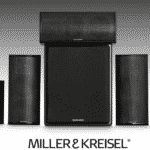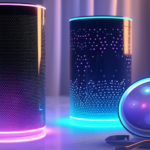Samsung has announced that it is bringing two-way Thread network unification to SmartThings. It was released with Thread 1.4 specification (Matter uses Thread networking technology) and is now being integrated into Samsung’s smart home platform. It allows users to join a SmartThings Hub to an existing Thread network created by non-Samsung devices like a Google Nest Hub or an Apple HomePod.
This feature also allows other smart home hubs to join a Thread network created by a SmartThings Hub or vice versa. It creates a single, powerful mesh network of hubs, Thread Border routers, and smart home devices.
If you have a smart home network with multiple hubs or platforms, this feature would be particularly helpful. It will make your smart home setup faster, more reliable, and improve its range. It can also maintain connections even if a device goes offline.
The Thread network in your home can be unified via SmartThings in the following steps listed below.
- Open the SmartThings app on your phone and tap the SmartThings Hub.
- Tap the three-dot icon on the top right corner to reveal the menu and then tap Settings.
- Tap the Manage Thread network and then click Unify Thread network on the next screen.
- Now, in the pop-up menu, select how you want to unify the Thread network. You can either allow other hubs to connect to the Thread network created by your SmartThings Hub or vice versa.
Mark Benson, Head of SmartThings in the USA, said, “SmartThings has always been about giving users choice and flexibility in how they build their smart home. Thread network unification eliminates the barriers between ecosystems, so devices and Border Routers can work together in one powerful mesh, delivering the performance and simplicity our users have been asking for.
For More Information: www.sammobile.com